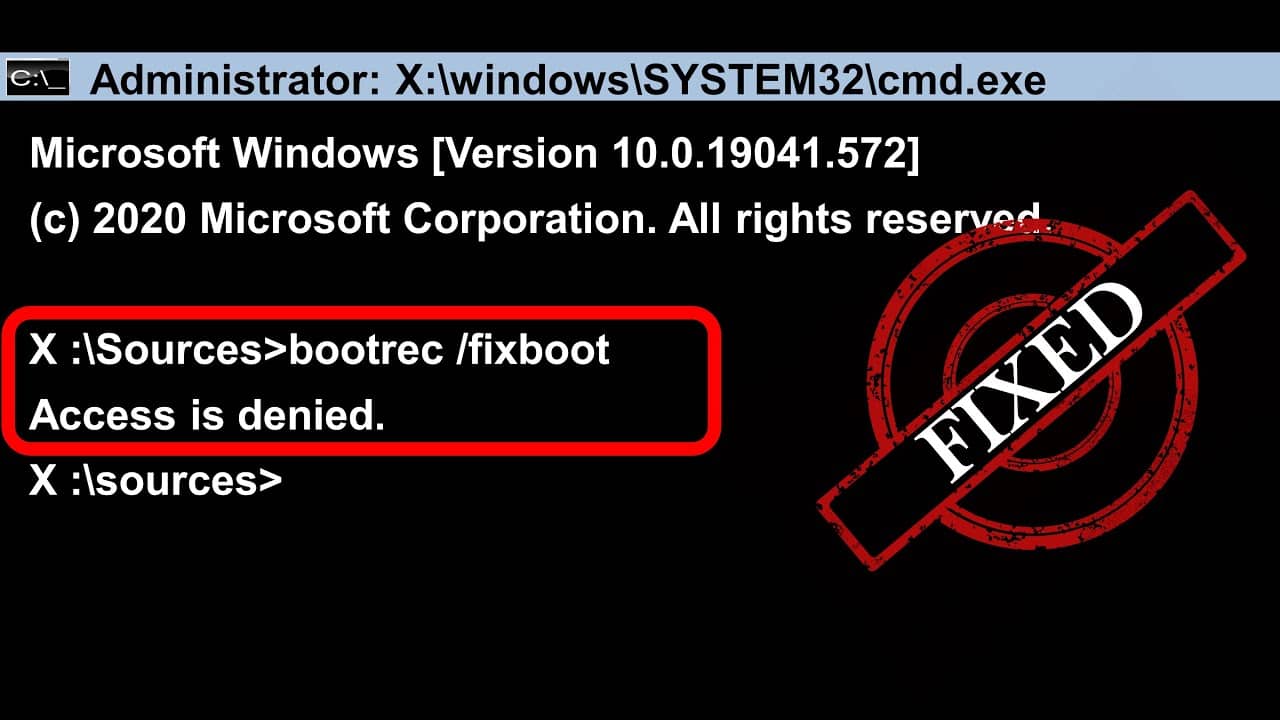When restoring the system boot using bootrec /fixboot commands, users receive a “Access Denied” message instead of the expected boot fix.
Fix bootrec.exe /fixboot access denied :
- Enter the commands
diskpart
list volume - Check the number of FAT32 partition with loader and current Windows partition letter.
- Select the partition with the bootloader and assign to it a letter using
select volume N
assign letter=BOOKBA - Specify the partition number instead of N and any unused drive letter as a letter.
- Enter exit command to quit DISKPART.
- Use command (if needed, change C and Z to the letters of system and loader partition in your case):
bcdboot C:\windows /s Z: /f UEFI