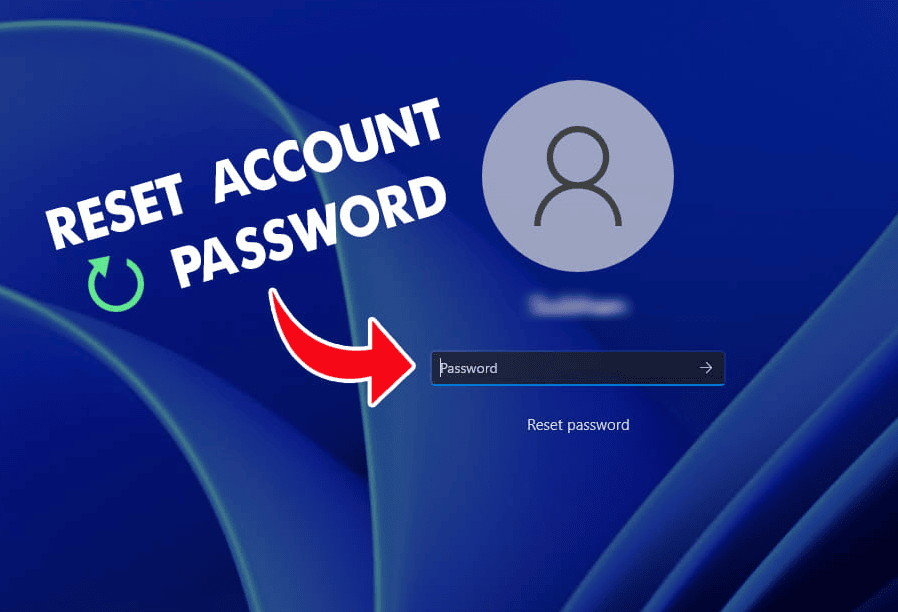If you have forgotten your administrator password and can’t log in to Windows 11, you can easily reset or change it.
The built-in tools can only be used if the conditions are met:
- Access to the mail or phone set up in your Microsoft account.
- Security questions have been set.
- A password reset disk has been prepared.
Resetting the Windows 11 password using the system tools:
- In case the “Login Settings” link is displayed and after clicking on it, there is a button to select login with account password – click on this button.
- If there is no button to sign in with the Microsoft account password, make sure the device is connected to the Internet, and then click “I don’t remember my PIN”.
- A Microsoft account login window will open, prompting you to enter your password. Here, you can click on “Forgot your password?” to recover your Microsoft account password online. If you click on “Email the code”, enter the full backup email address and receive a code to change the PIN to that address.
- If you select “Forgot password”, you will be prompted to choose a method to send the security code to reset the password. Once you have received the code, all you have to do is enter it into the appropriate field and then set a new password.
If you are asked for a password when logging in to your Microsoft account:
- Make sure your computer or laptop is connected to the internet and click on “Don’t remember password”.
- You will be prompted for a security code to your registered E-mail or phone number. Enter part of your email address or phone number in the field and click “Get code”.
- The code to reset the password will come in the way you have picked, you will need to enter it in the appropriate field on the next screen and click “Next”.
- The last step is to set a new Microsoft account password and confirm it.
- As a result, you will see a message that your account password has been changed, and you can use the new password to log in.
Local account password reset:
- After entering your password incorrectly, you will see a “Reset Password” link below the input field on the login screen.
- After clicking on this link, you will be prompted to answer the previously asked test questions.
- Just enter the answers to all the questions correctly, click on the right arrow in the last answer field to be prompted for a new password and password confirmation.