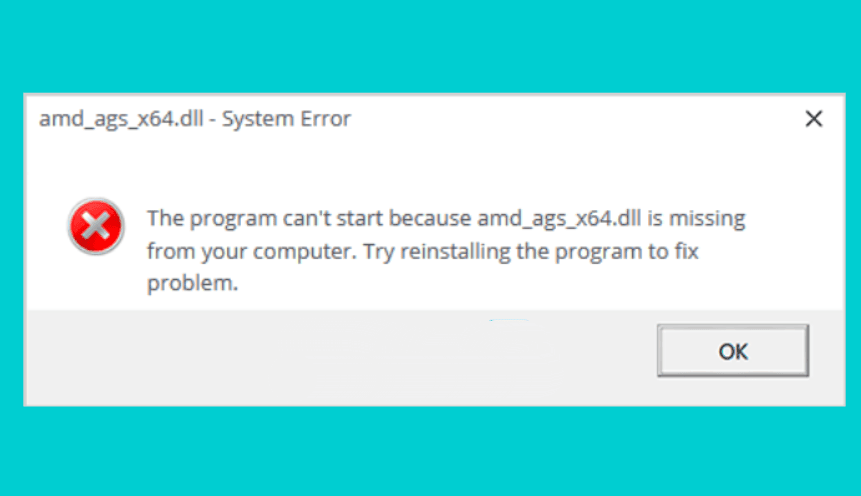This manual details what this file is and what may be causing this system error.
amd_ags_x64.dll – The AMD GPU Services executable library. This service is used in games to interact with graphics cards and determine monitor capabilities.
amd_ags_x64.dll installation:
- Check your antivirus log and, if necessary, restore quarantined files.
- Reinstall the game by adding the installer and the folder where the game is installed to antivirus exceptions.
- Download and install AMD GPU Services from the official website.