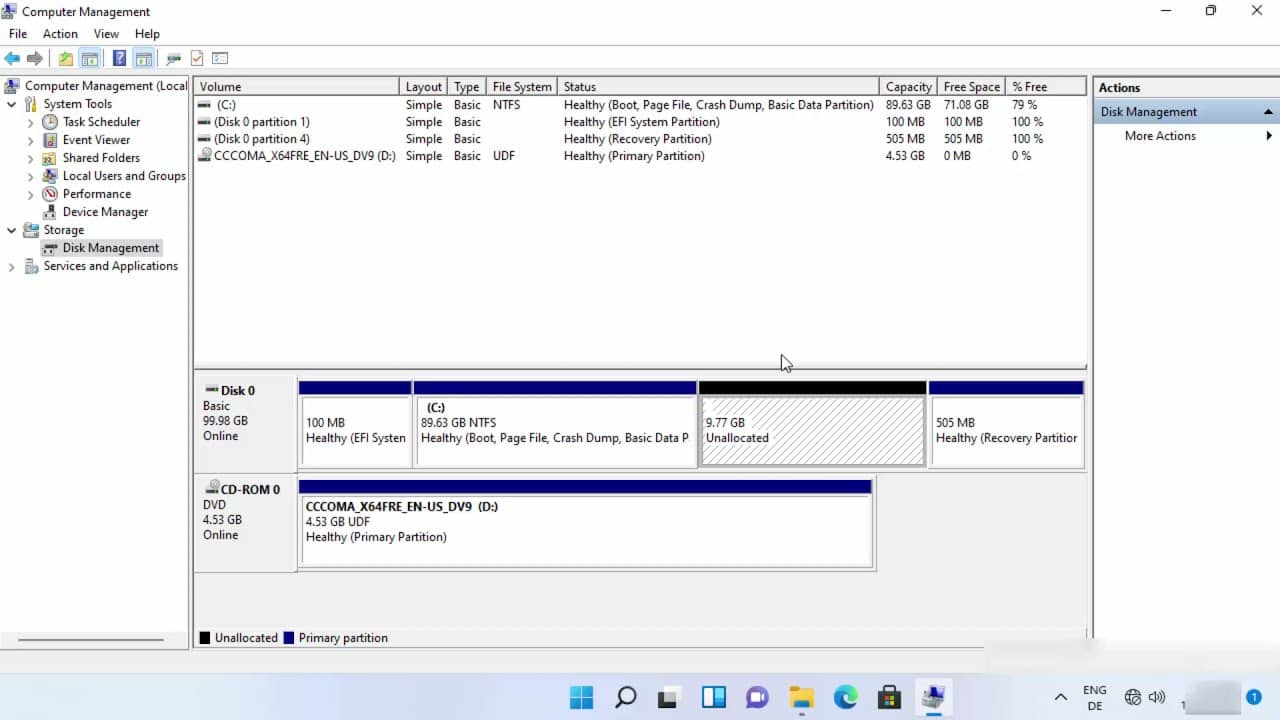Many instructions suggest using Windows Disk Management. However, not all users know how to run this utility.
Our instructions describe several ways to open Windows Disk Management 11 or Windows 10.
Win+X:
- Right-click on the Start button or use the Win+X shortcut
- Select Disk Management from the context menu
Run in the “Run” window:
- Right-click the Start button and select Run or press Win+R.
- Enter “diskmgmt.msc” in the Run window.
- Press OK or the Enter key on your keyboard.