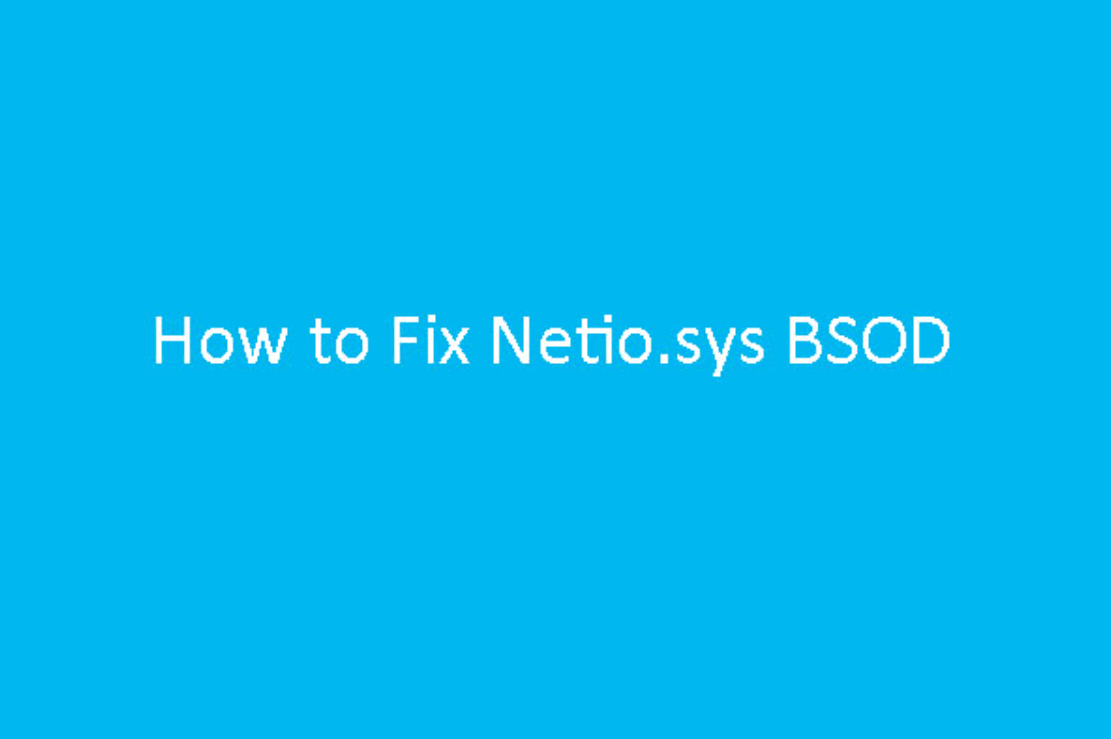The blue screen indicating the file netio.sys and various error codes: SYSTEM_THREAD_EXCEPTION_NOT_HANDLED, KMODE_EXCEPTION_NOT_HANDLED, SYSTEM_SERVICE_EXCEPTION, BAD_POOL_CALLER etc. – is one of the most common ones for Windows users.
Causes of blue screen:
- The drivers of your network card or Wi-Fi adapter need to be updated.
- Antiviruses or firewalls.
- Viruses and malware.
netio.sys Fix:
- Download and install the network card and Wi-Fi adapter drivers from the manufacturer’s official website.
- Uninstall antivirus and other programmes that may affect network operation.
- Check the integrity of Windows system files.
- In Device Manager, open the properties of your Ethernet or Wi-Fi network adapter and uncheck the “Allow this device to be disabled to save power” box.
- Apply the settings and reboot your computer.