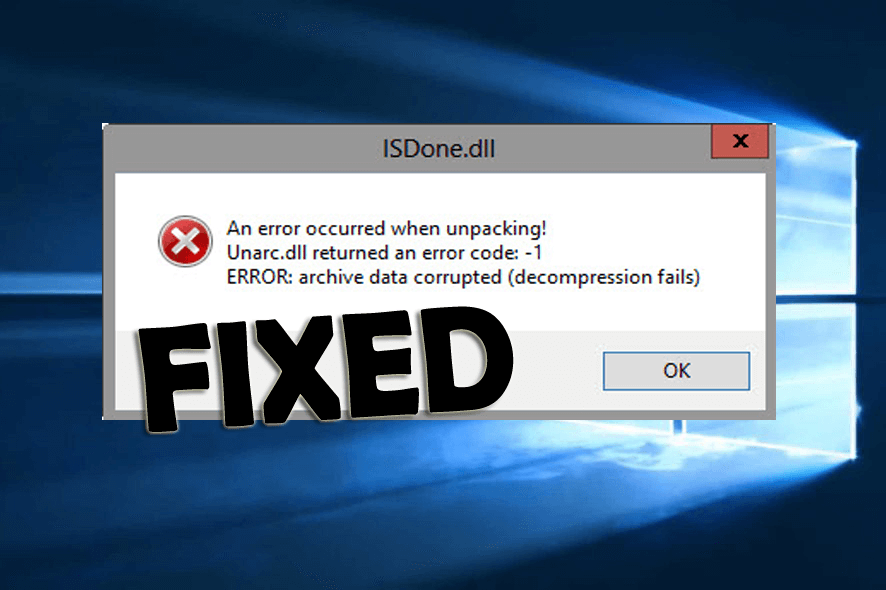A common error when installing games downloaded from sources other than the official one is ISDone.dll with the message “An error occurred while unpacking. Unarc.dll returned an error code”.
ISDone.dll installation:
- Copy your game’s installation files to a folder with a full path that does not contain any other language characters or spaces. Also, make sure the path is short.
- Follow these rules for the folder in which you are installing the game.
- Try to disable your antivirus for the duration of the installation.
- Run the installer as an administrator.
- You may also try running in compatibility mode with a previous version of your system.