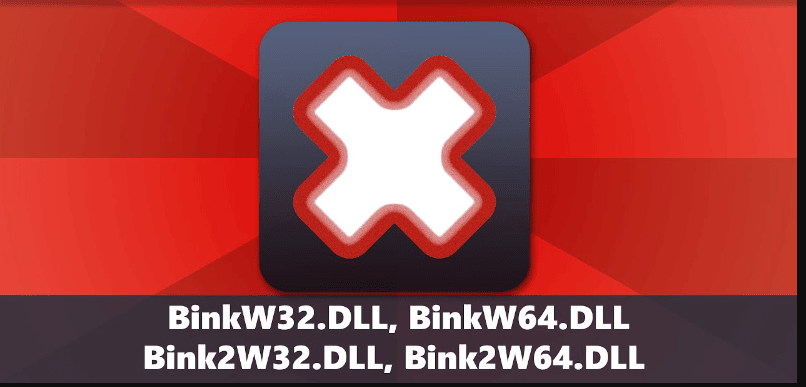When running games or programs, you may encounter the error “Cannot continue code execution because binkw32.dll is not detected by the system.
This DLL file is a Bink Video Codec library, which is used in games or software.
binkw32.dll installation:
- If the game used to work, the file may have been deleted. Try reinstalling the game.
- If you have the distribution of the game, you can look there for the file you need.