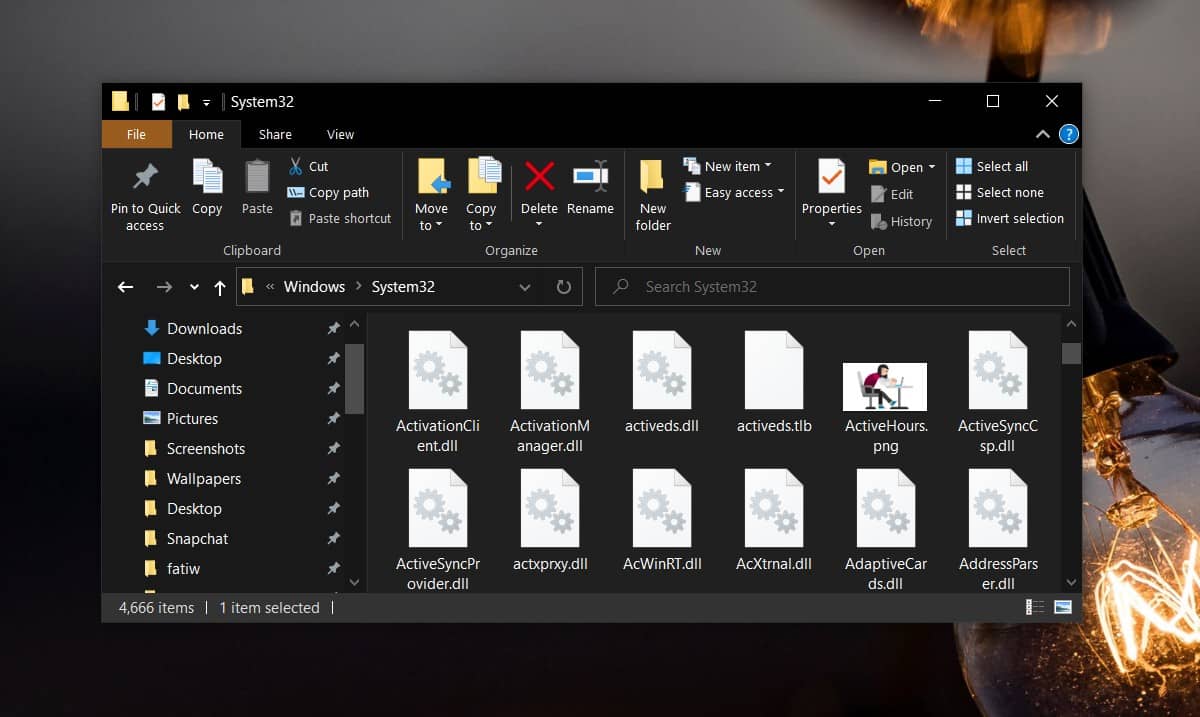We will explain in detail how to register DLLs in Windows and possible nuances and problems.
- Press Win+R
- Enter the command regsvr32.exe path_to_file (if the file path contains spaces, take the whole path in quotes).
- Press Enter
If you get the error message “The DLL module is loaded but no DllRegisterServer entry point was found, check if the file is a valid DLL or OCX file and try again.