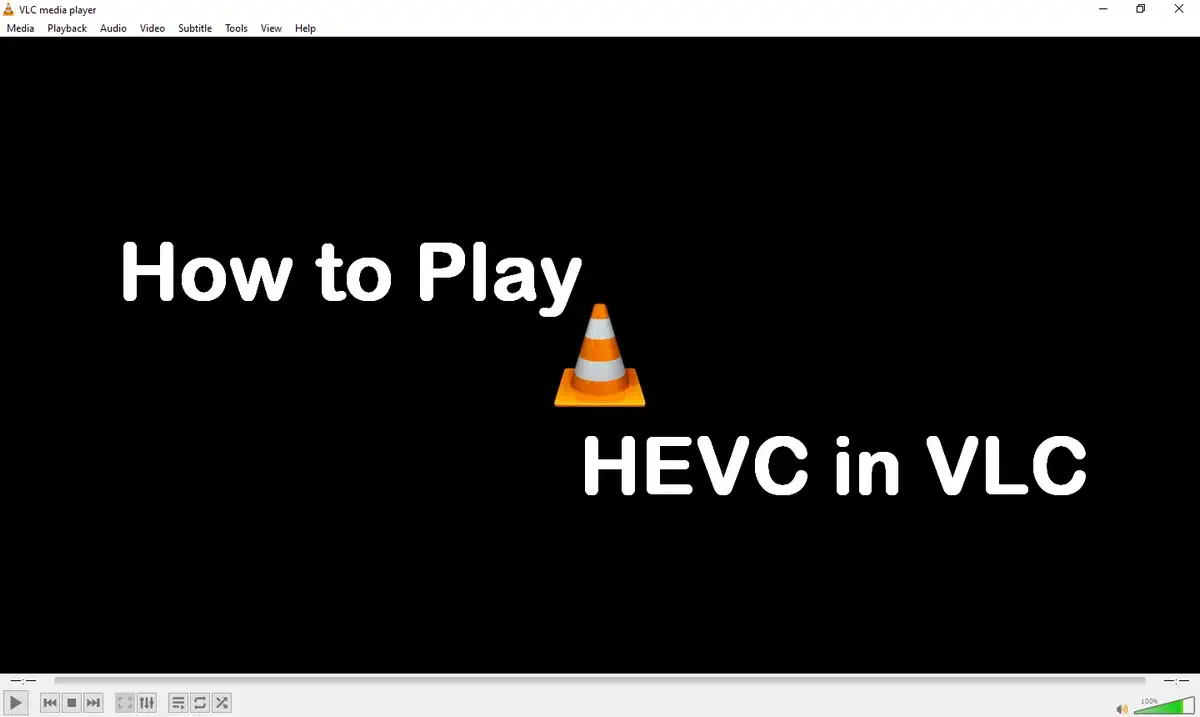H.264 and H.265 video codecs are the most common video compression today. But how do you play these files on a Windows or macOS computer?
The best way to do this is to use the player VLC.
To do this, you need:
- Download the latest version of VLC here and install it
- Start the VLC media player.
- Go to Tools, then click Settings.
- Check the “All” option to display all settings.
- Select “H264 video demuxer” or HEVC/H.265 video demuxer in the Demux module.
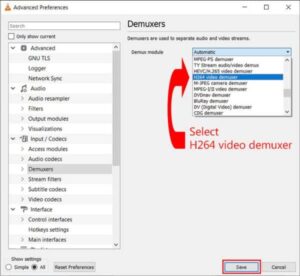
- Then click Save.