AdGuard is a small cross-platform utility for blocking ads, unwanted banners and pop-ups. Works on: Windows, Linux, OS X, Android and iOS. They also release plugins for all popular browsers: Firefox, Chrome, Opera, Safari, Yandex and Edge.
All modern methods and innovative algorithms are used to filter content, such as: blocking by reference, hiding with CSS and filtering the code itself. The program can also protect the user from phishing and malicious sites.

How to remove Adguard?
- Windows 10
Press the “Start” button and select the “Options” item. Next, go to the “Applications” menu, and then “Applications and Features”. In the right part, select the Adguard application and click the “Delete” button. It remains only to confirm the selected action.
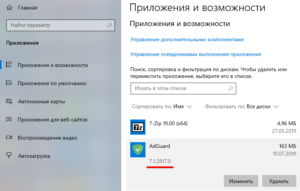
- Windows 7/8/8.1
Open the “Start” menu and enter “Control Panel” in the search. Go to the “Programs” section and click on “Uninstall a program”. Select the Adguar program and click on the “Uninstall” button. Next, we confirm the action we need.
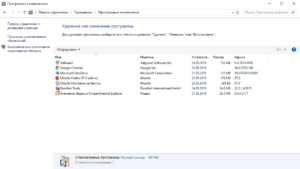
- macOS
Open the “Finder” application and go to the “Programs” section. In the list that appears, select Adguard, right-click on the application icon and select “Move to Trash”.
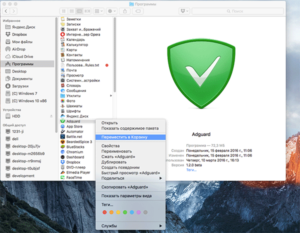
- Android
Go to “Settings” and select “Applications”. We go to the “Third-party” tab and there we find our application. Next, click the “Delete” button.
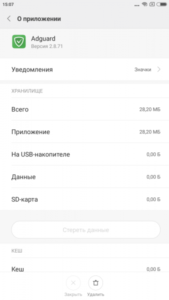
- Chrome
Right-click on the Adguard icon and select “Remove from Chrome” from the list.
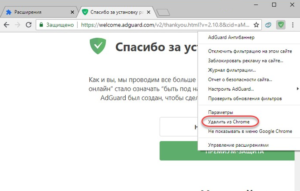
We go to the browser menu (three dots in the right corner), then “Advanced Tools”. After that, select the “Tools” item. Find the extension and click the “Delete” button.
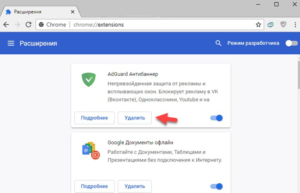
- Yandex browser
We do all the same operations as in the Google Chrome browser
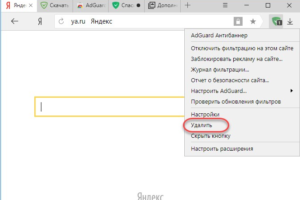
How to remove Adguard completely?
- Windows
First, download the special AdGuard Uninstall Utility (link to the utility). Run and select the item “Standard uninstall” or “Advanced uninstall”. We are waiting for the inscription “[OK] Uninstall finished” in the program window.
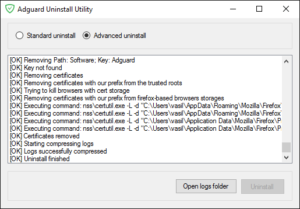
- Mac OS
Delete the following files and folders:
- Folder /Library/Application Support/com.adguard.Adguard
- Folder ~/Library/Application Support/com.adguard.Adguard
- Folder ~/Library/Preferences/com.adguard.Adguard.plist
We launch the application “System Monitoring” and find the process “cfprefsd”. We stop it on behalf of the user. Done.

