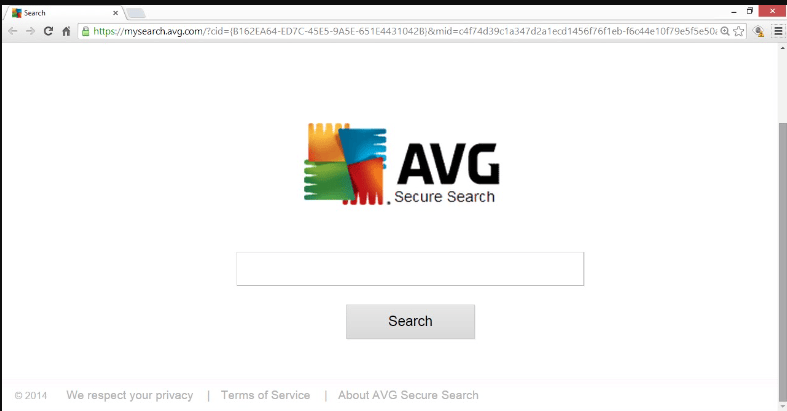AVG programs include the AVG Secure Search add-on, which changes the toolbar of a web browser. But it is very difficult to remove, as it is “embedded” in browsers.
But, here’s one way you can get rid of it completely.
- Open Chrome and reset its settings
- Press the menu button and select Settings
- At the very bottom of the page will be a “Show advanced settings” button. Click it
- Next, click on “Reset settings”
- Confirm your decision by pressing “Reset”.

Done, all extensions will be removed and the home page and default search engine will be reset to their original settings.