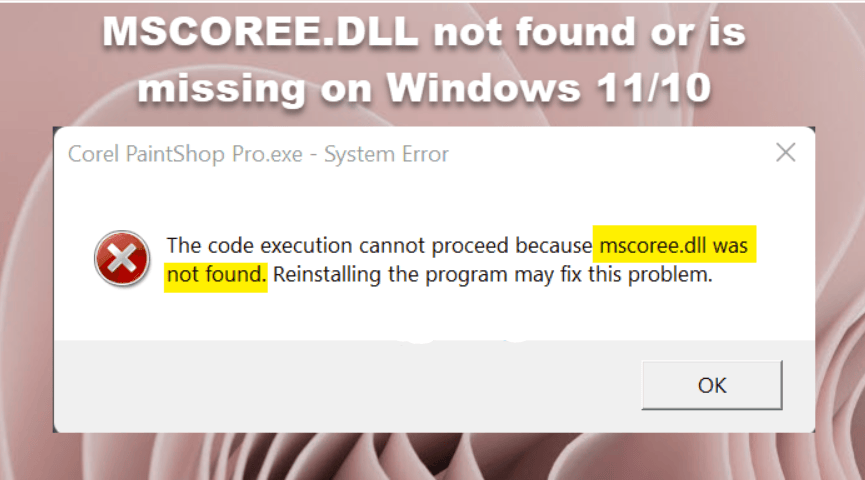You may receive an error message “Cannot continue code execution because the system has not detected MSCOREE.DLL. To fix this problem, try reinstalling the program”.
The mscoree.dll file is one of the DLLs in the Microsoft .NET Framework and is already present in Windows by default.
mscoree.dll installation:
- Open the control panel and go to “Programs and components”. You can also press Win+R and type appwiz.cpl.
- In the panel on the left, click “Enable or disable Windows components”.
- Enable the .NET Framework components and click OK.
- You may need to restart the computer.