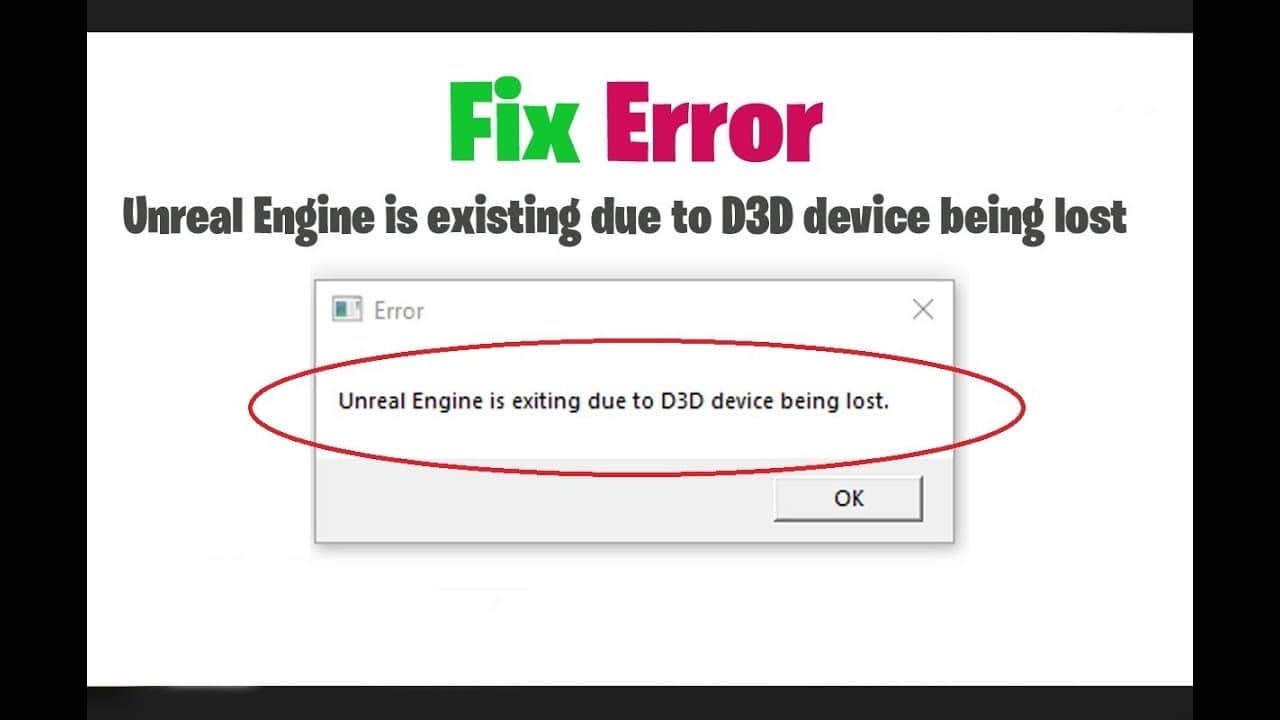One of the most common errors in Unreal Engine games is An Unreal process has crashed with the message Unreal Engine is exiting due to D3D device being lost and usually indicating code 0x887A0006 HUNG.
Fix error:
- If you have enabled GPU overclocking or experimented with settings in MSI Afterburner – try to reset to original settings.
- In the NVIDIA control panel, enable “Debug mode.
- Try to disable G-Sync and restart the game.
- Download from your graphics card manufacturer’s official website.
- Disable RAM overclocking.
- The error occurs when the power supply is not sufficiently powerful.
- Also, when using built-in display on laptops – connect an external monitor.
TdrDelay:
- Press Win+R, type regedit and press Enter.
- In the registry editor, navigate to
HKEY_LOCAL_MACHINE\System\CurrentControlSet\Control\GraphicsDrivers - Right-click in the Registry Editor pane and select New – DWORD Parameter.
- Name the parameter TdrDelay then double-click on the parameter and set the value to 10 in decimal notation.
- Close the registry editor, restart the computer.