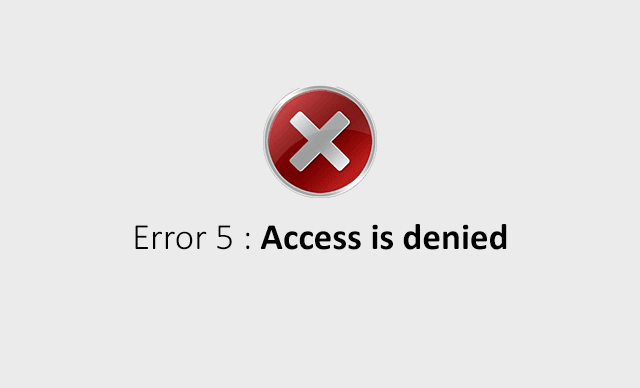When running the commands net user, net stop, net start and others at the Windows command prompt, you may get the message: “System error 5. Access denied”.
The reason is that the command line (Windows Terminal or Windows PowerShell) is not run as an administrator.
Running as an administrator:
- Start typing “Command Prompt” into the Windows Taskbar search box and then click “Run as Administrator” in the search results.
- Right-click on the “Start” button and select “Windows Terminal (Administrator)” or “Windows PowerShell (Administrator)”