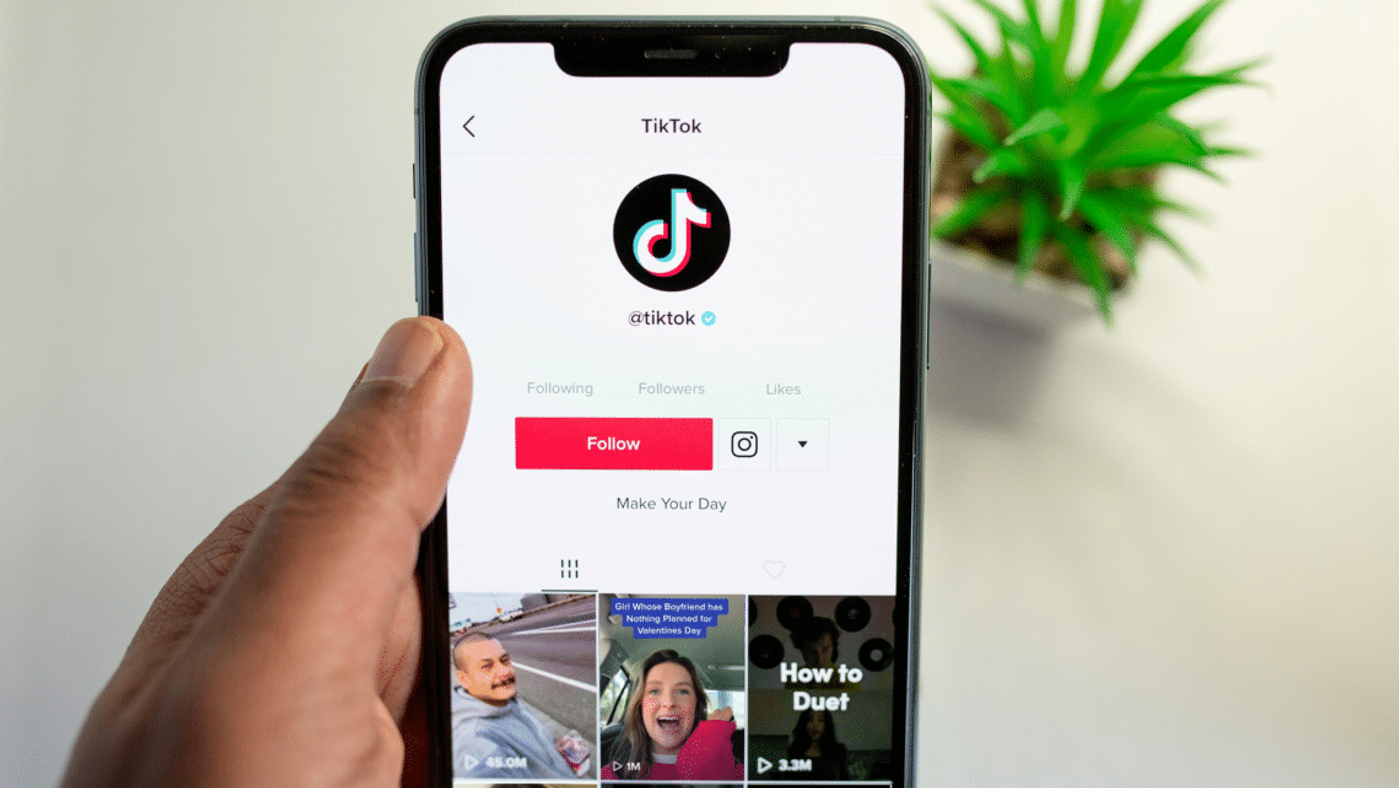TikTok has re-introduced the Profile Views feature. It was removed from the app in mid-2020.
Profile Views is an optional feature that allows TikTok users to view their browsing history over the last 30 days.
If you want to see who is visiting your profile, when you enable it, other users of the app will also be able to view if you have visited their profile.
To do this, you need to do the following:
Step 1.
Open the app and go to your profile.
Step 2:
If your account is not ‘hidden’, you should see a small eye-shaped icon at the top of the app.

Step 3:
Click on this button and a new window will appear asking you if you want to enable this function.
Step 4:
Press “Turn on”.

Another way:
Step 1.
Open the app and go to your profile.
Step 2:
Press the “menu” icon.

Step 3:
Select “Settings and privacy”.

Step 4:
Next “Privacy”.

Step 5:
Scroll down until you find “Profile views”.

Step 6:
Switch on “View history”.